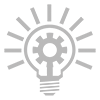Chat, Email and social networks. Integration into Contact Center business processes
Recently, we often come across our customer’s requests regarding the integration of alternative communication channels in the Contact Center processes. Oddly enough, for some reason, everyone believes that the processes of working with chat, email, and social networks are absolutely identical to the processes of call handling. Today I would like to dwell on the specifics of these channels, the features of working with them, and also touch on some differences from the usual telephone service.
Chat channel
Channel Features:
- online communication – requests via the chat channel must be processed in a queue, routed to free agents, similar to calls.
- Contact Center agents must be able to correctly and quickly print.
- unpredictable response time from the client.
- you need quick access to the database of frequently used phrases.
- the technical «chips» of each of the chat solution providers are the remote control of the client’s desktop, the transfer of URLs with their opening on the client side, etc.
What you need to pay attention to:
- if the Contact Center management decided to process chat messages by the same agents who process calls, the question will arise of a single call processing queue. Unfortunately, I have never seen such a line-up «alive», even among well-known suppliers of solutions for Contact Centers. If there is no such queue, then a situation may arise when the agent simultaneously processes both the call and the chat. This has a very bad effect on the average processing time of both a call and a chat. Usually, in order to maintain the «quality» of statistics and the predictability of Contact Center downloads, a separate group of agents is engaged in chats.
- working with multiple chat sessions at the same time is a moot point. On the one hand, nothing prevents the agent from «chatting» in three windows at the same time, but on the other hand, this leads to a sharp decrease in the quality of service and also increases the average processing time of a call through this channel.
CRM Integration
Typically, most chat solution providers simply embed a CRM system in the chat window. This approach has the right to life but leads to a number of limitations… Agents need to learn a new interface, and for each integration point with a chat (if you need, for example, customer identification and creating a record in the history of relationships), you need to develop your own integration mechanism.
In the case of Oracle Siebel CRM, integration is done at the standard Siebel driver level. During the integration, the CRM system is not embedded in the chat, but vice versa. At the same time, all standard Oracle Siebel CRM commands are saved – identification, work with the knowledge base, automatic creation of a service call, sending Email with chat text at the end of the conversation, etc.
Email Channel
Channel Features:
- the client does not expect a lightning-fast response to Email, respectively, emails can be processed in batch mode (and not online, like calls by phone or chat).
- work with spam – the spam comes anywhere and needs to be cut off. Moreover, it is unlikely that someone will do better and cheaper than a 3rd-year student 🙂
- access to the template response template database is required to speed up the processing of letters.
- agents should be able to correctly and quickly print (communication without templates, of course, less than in the case of chat, but it is).
- technical feature – it is necessary to link letters within the framework of one correspondence (for example, analysis of the subject field and the attached RE does not always help).
What you need to pay attention to:
Email messages can be processed during a small Contact Center download. At the same time, you should not assign each Email personally to an employee, but place them on a common stack from which free agents will «pick up» these messages.
In the case of Oracle Siebel CRM, an agent may not even be logged out of the queue for processing incoming calls (for example, at night, when there are very few calls, unless, of course, the Contact Center is not involved as a «hot line for night entertainment»). At the same time, even if the agent has already begun to write a response to Email and an incoming call has been forwarded to it at that time, Siebel will save the response to Email in draft copies and execute the script for processing the incoming call.
CRM Integration
It is very important to implement the process of receiving and processing Email messages in the CRM system because otherwise, it will be difficult to form a complete history of relationships with the client. For example, a regular customer turned to the Contact Center to find out at what stage is the solution to his question asked by e-mail. If the CRM system does not have the ability to work with Email, then there is no information about this message in the history of relations. Therefore, no matter how important the client would be for the company, the Contact Center agent who received the call simply could not tell him anything concrete. Customer response is predictable enough 🙂
Social networks
Channel Features:
- the use of the channel to a large extent depends on the profile of the company’s client.
- a mechanism is needed to search for posts / tweets / comments, etc.
- an additional staff of analysts is needed to work with the search engine – writing word forms for monitoring.
- the processes of using alternative channels to respond to messages on social networks are required (it is not always possible to answer directly «on the spot», you can write an email or make a call).
- working with spam by an analogy with the «Email» channel, but many times more 🙂
What you need to pay attention to:
The processing of such requests are very similar to the processing of Email messages – batch processing of messages during a small load on the Contact Center through traditional channels. The key difference from the email processing process is that the message subject is completely unpredictable, and you need to be prepared for agents to sell, hold and analyze satisfaction.
CRM Integration
First of all, it is necessary for the automatic identification of customers and the accumulation of a history of relationships. Also, in the CRM System, it is necessary to realize the possibility of conveniently creating an appeal and redirecting a potential transaction, complaint or application to the appropriate unit. In Oracle Siebel CRM, for example, this is standard functionality.